A sleek and modern Next.js + TypeScript template designed for trading, investing, and fintech platforms—fully customizable for your financial web projects.
Demo Site
Demo Admin
Buy
Server Requirements
✅ Requirements to Work with This Template
Node.js (v16 or higher)
Required to run and build the Next.js app.
npm or yarn
Use either to install dependencies and run scripts.
Code Editor (e.g., VS Code)
Recommended for editing the TypeScript and React components.
Basic knowledge of:
Next.js (Pages, Routing, Components)
React.js
TypeScript
Tailwind CSS (if used in styling)
Modern browser
For local development preview and testing.
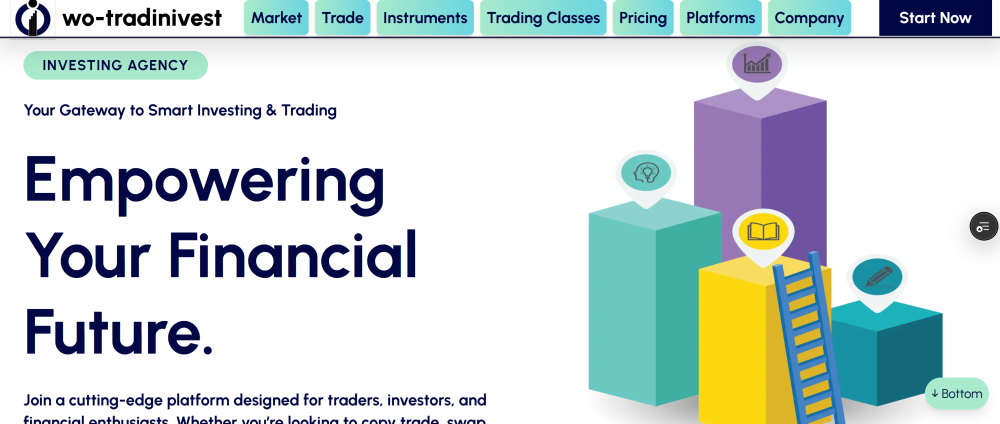
A premium one-page Next.js + TypeScript template designed for real estate builders, but flexible enough for multi-purpose use such as portfolios, creative agencies, architecture studios, and landing pages. Built with modern standards and performance in mind, this template features stunning parallax scrolling, rich textured backgrounds, and comes with two visually distinct themes to suit different brand styles. Whether you're presenting a single property, showcasing a product, or building a personal brand — this template delivers elegance, responsiveness, and speed.
Highlights:
- ✨ One-page layout with clean, modern UI
- ? Dual themes with beautiful textured background aesthetics
- ? Smooth parallax effects powered by
react-scroll-parallax
- ⚙️ Built using Next.js 14+ with TypeScript
- ? Fully responsive, SEO-optimized, and blazing fast
- ? Modular structure for easy customization and scaling
Requirements:
- Node.js 18+
- npm or yarn
- Basic React & TypeScript knowledge
? Installation & Usage
# 1. Install dependencies
npm install
# 2. Customize content & styling
# Edit files in /app or /components as needed
# 3. Build for production
npm run build
# Optional: Export as static site
npm run export
Installation Instructions
Installation Instructions for wo-tradinivest Next.js + TypeScript frontend template:
⚙️ Installation Instructions
Make sure you have Node.js (v16 or higher) and npm or yarn installed.
1. Clone the Repository
Or download the ZIP and extract it manually.
2. Install Dependencies
Using npm:
Or using yarn:
3. Run the Development Server
Using npm:
Or using yarn:
Visit: http://localhost:3000 in your browser to view the app.
4. Build for Production
Then to preview:
5. Customize Your Template
-
All pages are inside the pages/ directory
-
Components are in components/
-
Global styles in styles/
-
Modify content as per your business logic and UI requirements